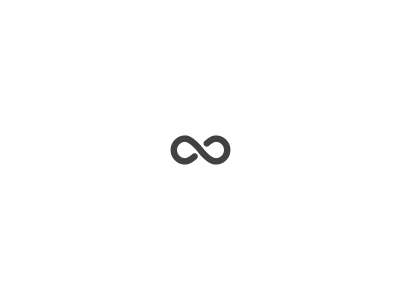Facebook Ads can be a powerful tool for retailers wanting to reach new and existing buyers. By targeting your Ads to specific audiences, you can increase your chances of success. Two very effective ways to target your ideal audience are to use lookalike audiences and to retarget website visitors. Now is the perfect time to get started with Facebook Ads to help boost your sales just in time for Christmas, so let’s get started.
Lookalike audiences
Lookalike audiences are audiences that Facebook creates based on a source audience that you provide. Facebook analyses the source audience and identifies other people who are similar in terms of demographics, interests, and behaviours. This can be a great way to reach new people who are likely to be interested in your products.
To create a lookalike audience, you can use a variety of source audiences, such as:
- Website visitors
- Your Facebook page & Instagram followers and engagements
- Your email list
These audiences can be created in Audience Manager here: https://adsmanager.facebook.com/adsmanager/audiences
Retargeting website visitors
Retargeting allows you to show Ads to people who have already visited your website. This is a great way to remind people of your products and tempt them to come back and buy from you.
To retarget website visitors, you need to install a Facebook pixel on your website. This is a small piece of code that tracks which pages people visit on your website. Once you have the pixel installed, you can create custom audiences of people who have visited your website via the above Audience Manager.
Create your Facebook Ads
Now it’s time to actually create your Ads. To create a new Ad campaign, click on the ‘Create’ button in the top left corner of your Ads Manager. Then, select the type of ad campaign you want to create. There are a variety of different ad campaign types available, including:
- Store Traffic – This type of ad campaign is designed to drive traffic to your website or physical store
- Lead Generation – This type of ad campaign is designed to generate leads from potential customers
- Product Catalog – This type of ad campaign is designed to promote your products to potential customers
- Brand Awareness – This type of ad campaign is designed to increase brand awareness for your business
Your Ad creative
Your Ad creative is the text, images, and videos that will be used in your Ads. It is important to create Ad creative that is eye-catching and relevant to your target audience. You can use Facebook’s Ad preview tool to see how your Ads will look before you launch them.
Here are some additional tips for setting up Facebook ad campaigns for retailers:
- Use high-quality images and videos in your Ads
- Write clear and compelling Ad copy
- Use a strong call to action, such as ‘shop now’
- Set a budget and schedule for your campaigns. This will help you track your spending and ensure that your Ads finish running for seasonal campaigns
- Track your results and make adjustments as needed
Monitoring your campaign’s performance
Once your campaign is up and running, it’s important to regularly monitor its performance and make adjustments as needed. You can track your campaign’s metrics in Ads Manager, such as impressions, clicks and conversions.
We hope you found this blog useful. By running Lookalike audience Ads and retargeting your website visitors you can help to reach your target audience and increase sales over the festive period. If you need expert help with the technical setup of Audiences, Pixels and Ad campaigns we can help, along with reporting in how they are performing. Please get in touch with us at Q Social media.