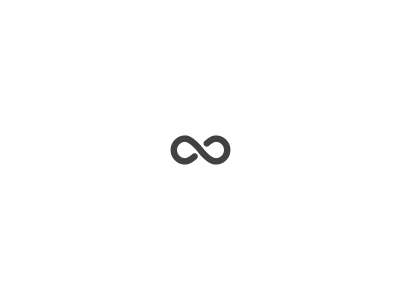If you struggled to measure user engagement on your website with the older version of Google Analytics (Universal Analytics) you were not alone, and you’ll be pleased to know there’s now a way to do that in GA4. Many web analysts were frustrated that the closest thing to measuring engagement was bounce rate, and of course they are not the same thing, funnily enough though they are measured the same way though (more info on this below). Now in GA4 we can measure ‘Engaged Sessions’ and in this blog we will cover all you need to know.
What is an Engaged Session in GA4?
The great news is that we can now measure user engagement which is a welcomed feature in GA4. So what is an Engaged Session? It’s defined as a session where a user has:
- Spent more than 10 seconds on your website or app
- Viewed two or more web pages/app screens
- Or had a conversion event which is an important interaction that you want a visitor to carry out (previously known as goals).
In the old Universal Analytics (UA) if a user spent 10 seconds on your website and then left this would be recorded as a bounce, yet in the new GA4 this is now considered an Engaged Session and counts towards your engagement rate. For example if a previous visitor is reading a blog on your website and then leaves, this would have previously been considered a bounce. Yet they may not have needed to browse other pages, as they have been there before, so now this is recorded as an engaged session.
GA4 doesn’t report on bounce rates, this is because GA4 collects event based data, focusing heavily on engagements and the positive actions that people take on your website or app. If bounce rate was something you found useful to know, we suggest now focusing on at what point visitors take key actions on your site. You can set up Events & Conversions via the Admin settings to track this, in addition to the engagement stats.
Where can you find the Engagement report in GA4?
You can view the Engagement report in GA4 by going to Acquisition > User Acquisition and Acquisition > Traffic Acquisition reports. It’s worth noting that engagement rate is not available in every report.
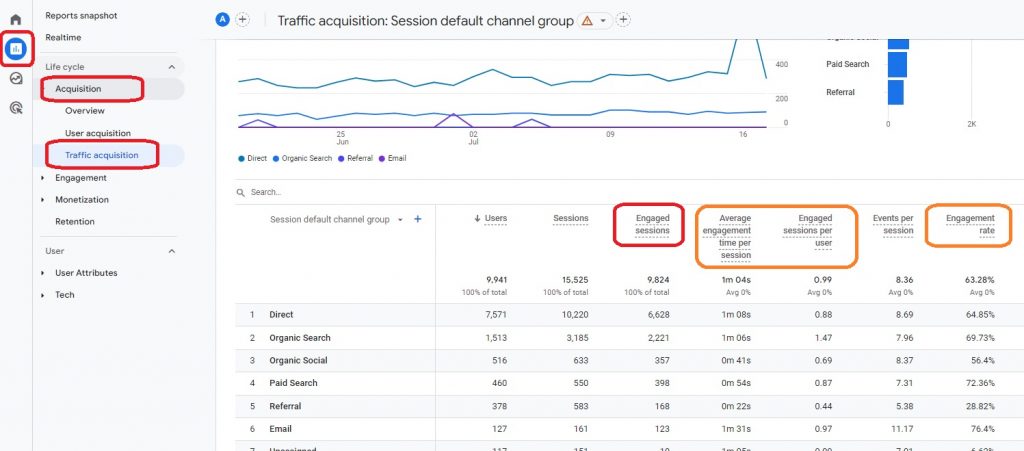
When looking at the Engaged Sessions column you are looking for a high number of Engaged Sessions, in relation to the total number of sessions on your site. Sessions are visits to your site, where a user may have visited more than once. This way you know the content on your site and potential marketing activities are engaging and driving the right visitors to your website. If it was a low number then you are potentially driving people to your webiste who are not the correct target audience, or the content is not engaging enough.
What other engagement metrics does GA4 have?
As well as Engaged Session, GA4 has the following metrics available:
- Engagement Rate – the higher the percentage, the more engaged the visitors are, over 60% would be a good starting point for this
- Average Engagement Time – towards or over a minute would be good for this
- Engaged Sessions Per User – towards 1 or over would be good for this.
GA4 has an Engagement overview report, which summarises engagement data from the engagement reports (including Events report, Landing pages report, Conversions report and Pages and screens report). One of the great things about GA4 is it’s much more customisable than the old UA, and you can even customise the overview report to suit your company’s goals. You can view the overview report by clicking on Reports > Engagement > Engagement overview.
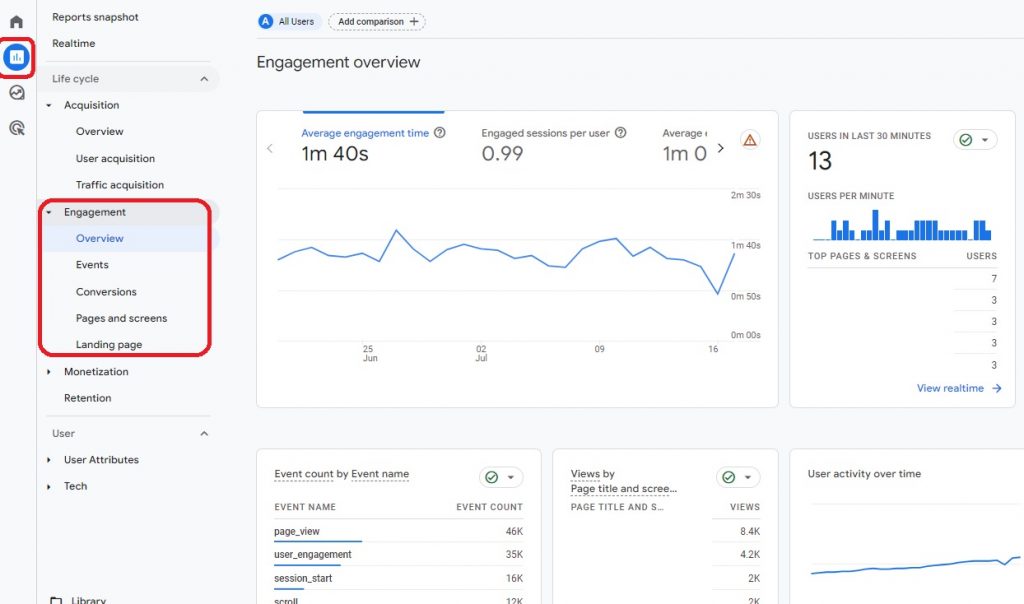
Why is page engagement so important?
Engagement is so important when it comes to users visiting your website or app for two main reasons.
- It lets you know what is working on your website or app, so that you can do more of it. This includes getting a break down by Google Ads campaigns for Engaged essions, if you are running Google Ads.
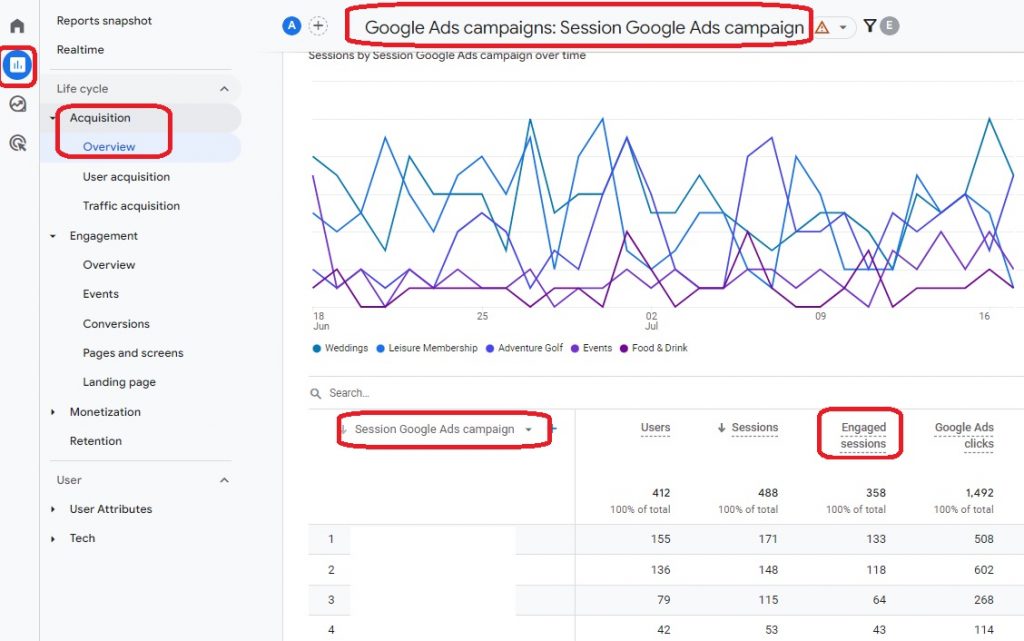
- It is a huge factor in search engine optimisation (SEO) and contributes to pages moving up in search engine results. Every year since 2016, Google has increased the importance of engagement and it rewards pages where visitors have clearly found exactly what they were searching for, in other words your website or app has provided value.
With this in mind, we are so glad to see that engagement is big part of GA4 and we hope you find it as useful as we have.
If you want to know more about GA4 we have this blog, covering all you need to know as well as this helpful step by step video on GA4 reporting.