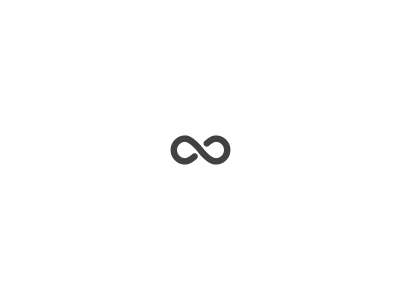Do you need help with your Responsive Search Ads? In this blog we are going to cover how to optimise them so you can get the most out of your Ads.
Before we start, what are Google Responsive Search Ads?
You write your headlines and descriptions for your Ad and Google will move them around to get the best results based on each search over time. You can enter up to 15 headlines and 4 descriptions. If you are missing the old static Search Ad format, you can pin your headlines into certain positions, so that for example if you only want a headline to show in position 1. This is one way to optimise your Ads, if you have a message that you always want people to read first. If you want to know even more about Google Responsive Search Ads before you read on, then please read this blog first where we explain all.
- As we said above, one way to optimise your Ads is to pin your headlines. We recommend letting Google have a go first, then you can see which headlines are performing the best. Or if you have a message that you really want people to see in position 1, 2 or 3 you can pin it, so that it always shows in that position. Here’s what Google says about pinning: “Pinning reduces the overall number of headlines or descriptions that can be shown. Therefore, the less you pin, the more combinations you can create. If you must use pinning, consider having multiple unique assets pinned to the same position”. So they are saying that if you do want to pin a headline to position 1, consider having a couple more completely different headlines pinned to the same spot so that Google still has the flexibility to move headlines around.
- If you want to let Google have complete control, so that it can use its machine learning to show the best possible combination each time then you can leave your Ad completely ‘unpinned’. Because Google moves the headlines around, this kind of Ad needs to be more thought out that the old static format. This means that every headline and description combination needs to make sense if it was on its own and with every other combination that Google may show.
- We recommend using all the headlines and descriptions that are available, especially if you are leaving your headlines unpinned so that Google has lots of combinations to test. If you write the full 15 headlines and 4 descriptions then Google will test and optimise 43,680 different versions of your Ad, so it’s well worth putting in the effort. It’s important not to repeat any of your headlines, as if two were to show together you would be saying the same thing twice.
- Use Google’s Ad strength tool to optimise your Ads. Google has this tool on each Responsive Search Ad, providing you with feedback to help improve your Ads. It will let you know if you need to add:
• more headlines for better performance (Google will give you headline suggestions based on your keywords and landing page)
• Include more of your chosen keywords in your Ad copy
• Make your headlines or descriptions more unique. - Finally make sure your landing page matches what people are searching for and if you can include some of the keywords you’ve chosen for your Ads on your landing page too, so that from the search, to clicking on your Ad and then landing on your website people are getting exactly what they are looking for. Also make sure on your landing page that there is a clear call to action, whether that is filling out a contact form, or a visible phone number or email address.
Just as one last tip, this may seem obvious but please make sure your grammar is correct and there are no spelling mistakes and do take the time to create well-written Ad copy to help your Ads stand out.
We hope you found this blog helpful and if you need any help setting up or managing your Google Search Ad campaigns please get in touch with us at Q Social Media.